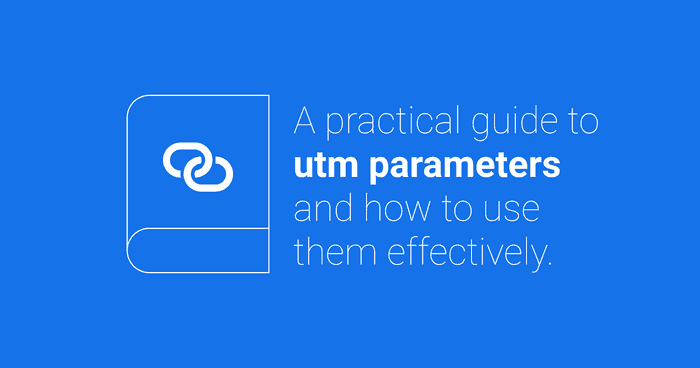10 essential social media KPIs to track right now
Social media is all the buzz, but what exactly should you be measuring? Here are 10 essential social media KPIs you need to track right now.
Social media is all the buzz, but what exactly should you be measuring? Here are 10 essential social media KPIs you need to track right now.
A practical guide to utm parameters and how to use them effectively for your social media and digital marketing campaigns.