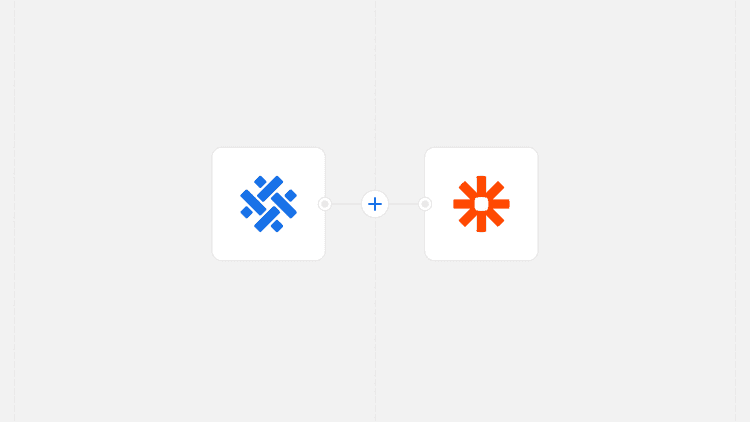Introducing Bitly integration
Announcing a new Bitly <> SocialWeaver integration, a match made in heaven. Add UTM parameters and shorten links with Bitly directly from your SocialWeaver composer.
Zapier is a powerful automation platform that sits between different web apps and services. It allows them to communicate and pass data from one to another. Today, we're excited to announce that our platform fully integrates with Zapier and its library of over 3,000 apps. Not only that, with this new integration, you can create multi-step workflows that allow you to automate more parts of your social media marketing. An easy example would be automatically importing content from different sources such as WordPress or Reddit into your SocialWeaver content library.
Workflows within Zapier are called Zaps. They consist of a trigger, which tells it to fire off in the first place, and one or more actions that the trigger will perform.
There's also no need for you to know how to code. Zaps are easy to create and take a minute or two to set up. Once a Zap is created, it will keep running in the background until you tell it to stop.
It's easy to get started with Zapier, and you can sign up for a free account that will allow you to carry out 100 tasks per month.
Integrating Zapier with SocialWeaver is pretty straightforward, but you're also going to need to create some Zaps if you want that integration to actually do anything. We've written about using Zapier to import content from RSS feeds and from Subreddits in our help center, and so you can check out those articles for more information, but we'll also do our best to summarize for you below.
Here's how to integrate Zapier with SocialWeaver:
With that done, you've officially integrated Zapier with SocialWeaver, but you'll still need to create your first Zap to put the new integration to good use. We have several ready-to-use Zap templates for various services to help you get started.
This one is pretty much a no-brainer. Integrating Zapier with SocialWeaver and setting up some Zaps will allow you to save a huge amount of time and to set up workflows that will be triggered around the clock, even if you’re not at your machine or you’re asleep.
If you want to get as much use as you can from SocialWeaver, you’ll want to develop a comprehensive content library that you can dip into as needed. Zapier can help you do that by carrying out a lot of the content curation on your behalf.
There’s also the fact that Zapier integrates with literally thousands of apps and services, and so the sky is pretty much the limit. There’s plenty of room for creativity, and you’ll be able to use the integrations on offer to hook SocialWeaver up with pretty much any platform that you want to, instead of just sticking with the core services that we support.