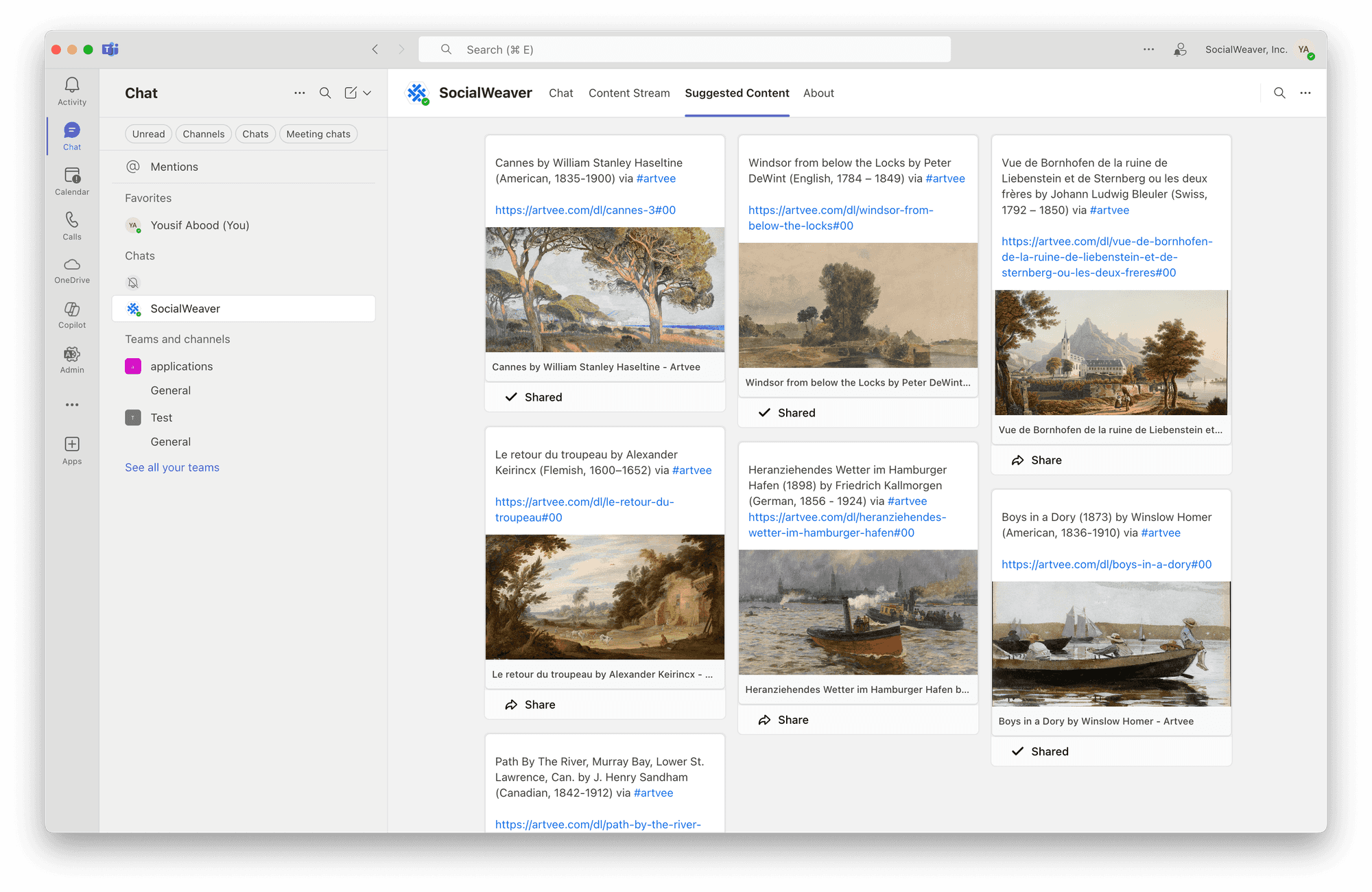10 social media marketing tips for businesses
Social media should be a key piece in your brand’s marketing strategy, but it’s not a one-size-fits-all product. Here are ten tips for how your business should use these channels.
SocialWeaver makes it easy for admins to create tailored, non-branded content for employees to share directly to their personal LinkedIn feeds — all from within Microsoft Teams.
This is perfect for thought leadership content, helping busy executives maintain an active online presence, and encouraging authentic engagement with your brand’s network.
This post is now available to the selected employees in Microsoft Teams under the Suggested Content tab. They can review the content, make edits, and share it to their LinkedIn feed with one click.
And that’s it — your tailored content is now ready for employees to share directly from Microsoft Teams. It’s a simple way to empower your team with authentic, ready-to-share posts that support your advocacy efforts.
Monitor and amplify posts from public LinkedIn company pages in Streams. Filter by keyword and share with employees.
Learn how to subscribe, unsubscribe, and view available employee groups for your organization in Microsoft Teams.
Learn how to use SocialWeaver to share and engage with your organization's LinkedIn posts directly from Microsoft Teams.
Learn how to use SocialWeaver to share and engage with your organization's LinkedIn content directly from Slack.