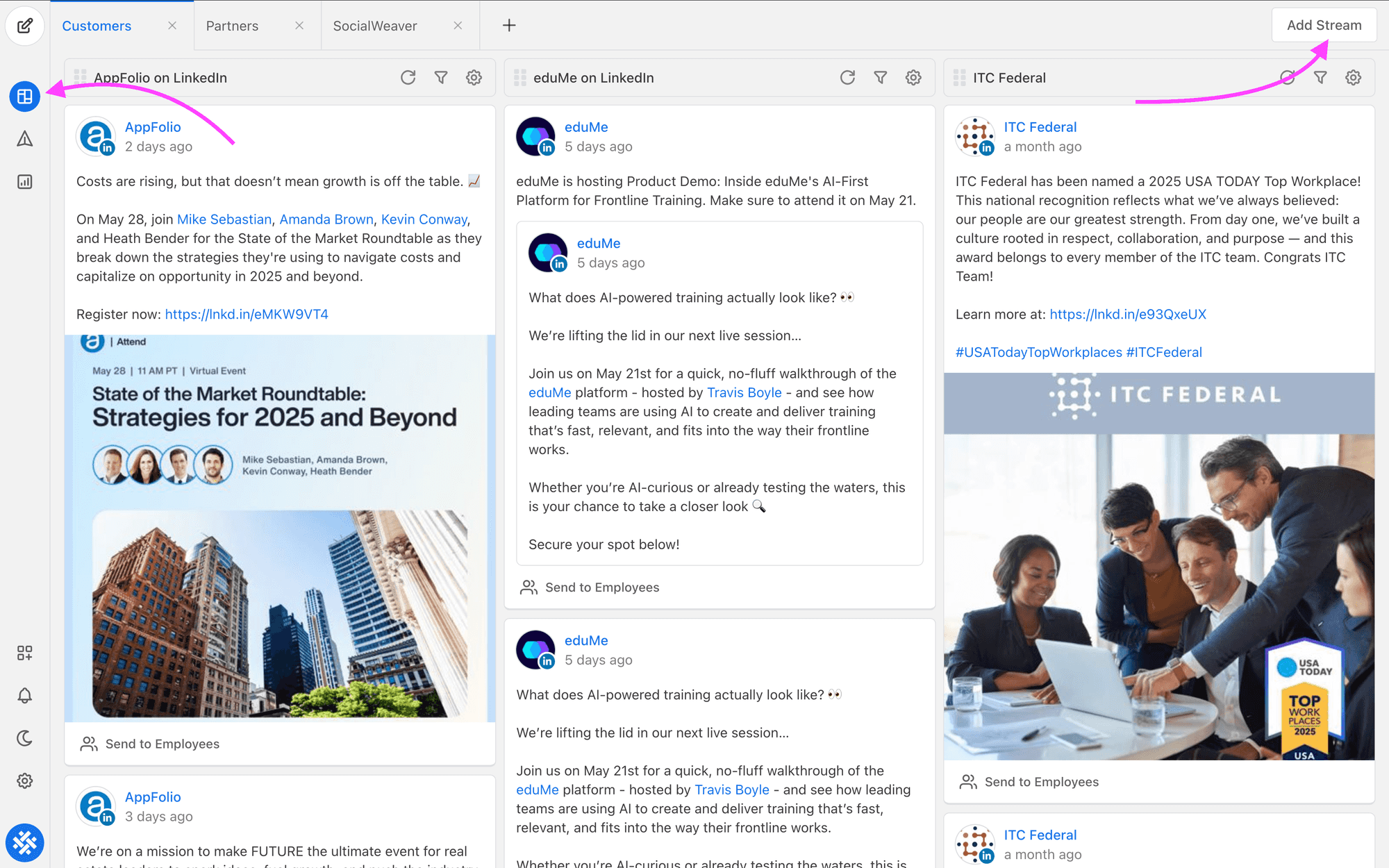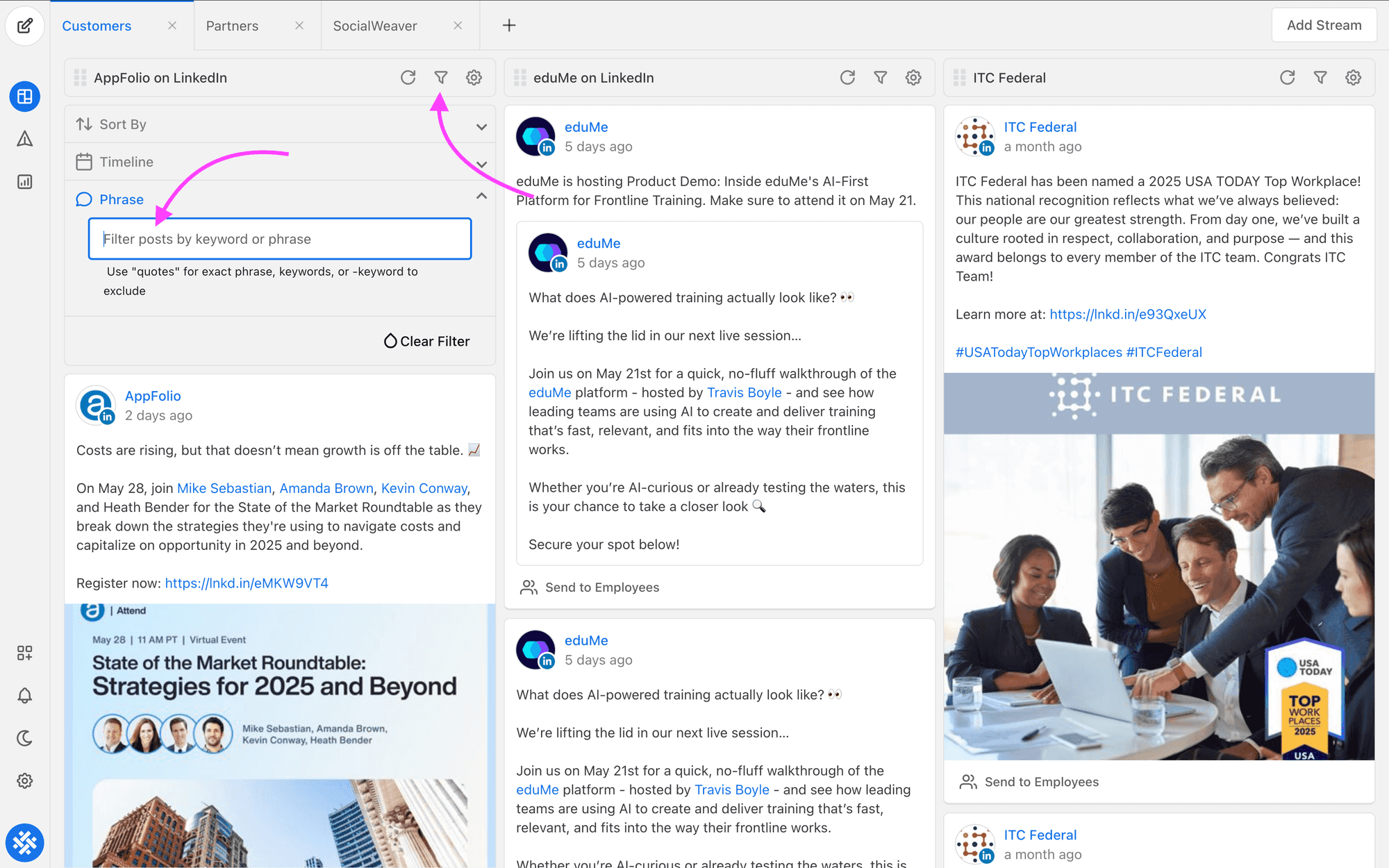10 social media marketing tips for businesses
Social media should be a key piece in your brand’s marketing strategy, but it’s not a one-size-fits-all product. Here are ten tips for how your business should use these channels.
SocialWeaver makes it easy to monitor and amplify content from public LinkedIn company pages — whether it’s a partner, customer, competitor, or any other relevant organization.
You can add these public channels to your Streams, filter their content to focus on specific topics, and then amplify posts to your employees just like you would with your own content.
Here’s how to get started:
https://www.linkedin.com/company/socialweaver, the vanity name is socialweaver.You can also follow the detailed instructions here: How to add public channels.
Once the public channel is added, it needs to be added to a Stream so you can view and interact with its posts.
With the company’s posts now appearing in your Stream, you can easily share them with employees or groups.
To zero in on specific content within a Stream, use the built-in filtering tools.
"annual report").AI trends).-hiring).You’re now set up to discover and amplify valuable third-party LinkedIn content — all without ever leaving SocialWeaver.
Create tailored LinkedIn posts for employees to share from Microsoft Teams. Great for thought leadership and executive advocacy.
Learn how to subscribe, unsubscribe, and view available employee groups for your organization in Microsoft Teams.
Learn how to use SocialWeaver to share and engage with your organization's LinkedIn posts directly from Microsoft Teams.
Learn how to use SocialWeaver to share and engage with your organization's LinkedIn content directly from Slack.