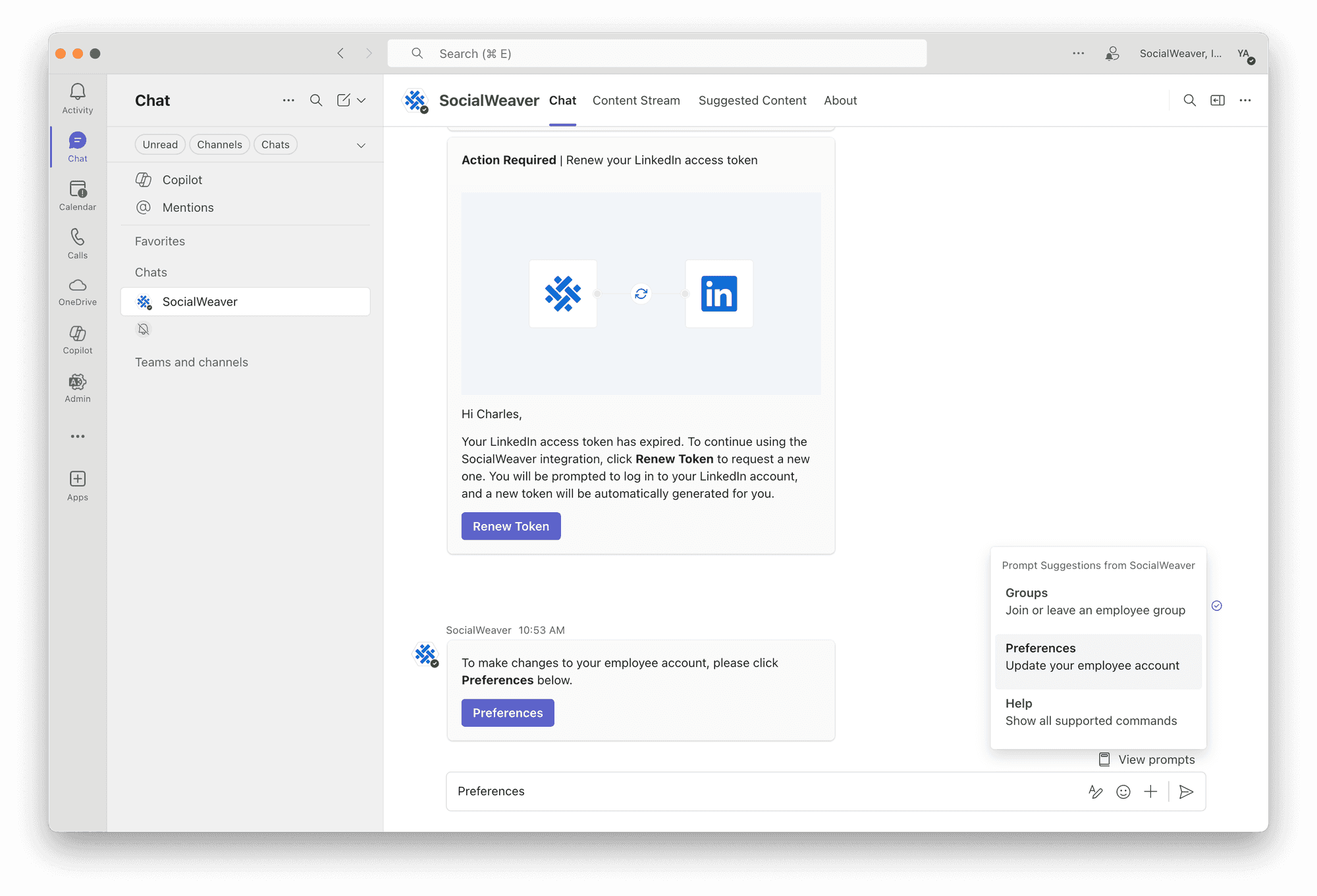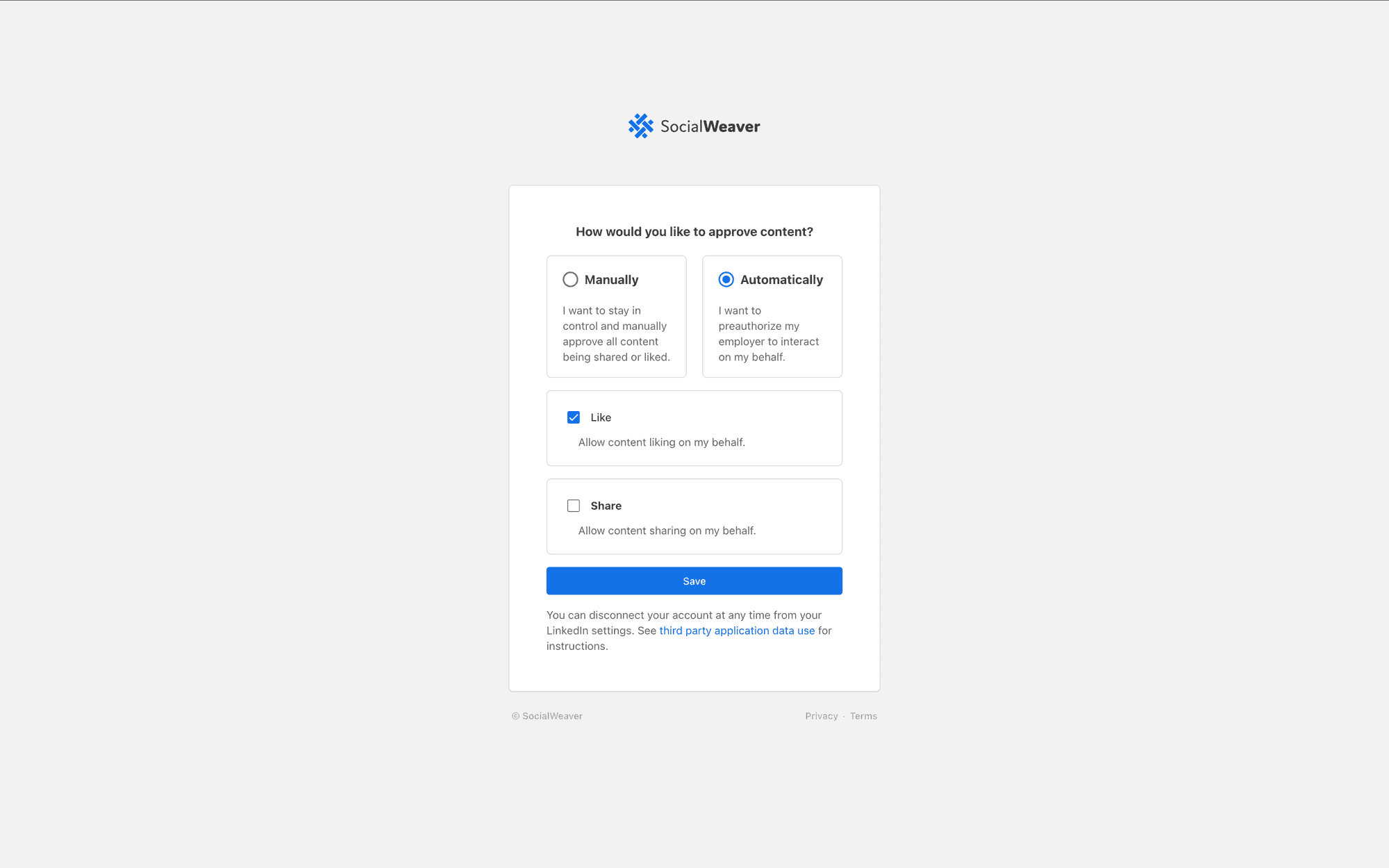10 social media marketing tips for businesses
Social media should be a key piece in your brand’s marketing strategy, but it’s not a one-size-fits-all product. Here are ten tips for how your business should use these channels.
By default, SocialWeaver is set to manual mode, meaning you’ll receive notifications asking you to approve or reject content before it’s shared or liked on your LinkedIn account.
If you prefer a hands-off experience, you can switch to automatic mode and allow your marketing admin to engage on your behalf. This is especially useful during active campaigns or when you want to simplify your participation in employee advocacy efforts.
You can make this change directly from Microsoft Teams or Slack.
Once you enable automatic mode:
To switch back to manual mode, simply follow the same steps and choose Manually instead.
Easily send employees a LinkedIn account update request to refresh their token and ensure seamless participation in your advocacy campaigns.
Learn how to renew your social media account tokens with SocialWeaver, ensuring uninterrupted access and management of your channels. This article guides you through the process of reauthorization and explains the importance of access tokens in maintaining up-to-date channel information.
Use hashtag groups to quickly add many hashtags to your posts to increase reach and visibility without wasting time.
Integrate SocialWeaver with your favorite apps using Zapier.